Photo lies after upload.
Photo stands on the computer. It lies down after charging, it does not look good. Resolution: 3744x4992. OSSN 6.1
I have disabled the components, the photo is not good, landscape.
That's what you get when uploading your image to the test album?
And the image is still displaying in landscape format?
Temporarely disable the Marketplace and Files components and then upload your image again
Error_log: [15-Apr-2022 09:35:04 UTC] PHP WARNING: 2022-04-15 09:35:04 (UTC): "Attempt to read property "guid" on bool" in file /home/elittagh/public_html/components/MarketPlace/ossn_com.php (line 54)
[15-Apr-2022 09:35:04 UTC] PHP WARNING: 2022-04-15 09:35:04 (UTC): "Attempt to read property "guid" on bool" in file /home/elittagh/public_html/components/Files/ossn_com.php (line 39)
Here are the 3 lines again, so you can simply copy/paste them
error_log('------------------------------------------');
error_log('ORIGINAL IMAGE ' . ossn_dump($exif));
error_log('ROTATED IMAGE ' . ossn_dump(exif_read_data($filename)));
So the only way to investigate is adding some debugging code, I think
To prepare:
- login to your site
- from your admin dashboard set Site Settings -> Basic -> Error Reporting ->On
- create a new Ossn photo album to upload your photo later
- maybe instruct your other members not to do any image uploads while you are testing
Now login to your site's cpanel ....
- enter the directory named classes
- make a backup of OssnFile.php
- open OssnFile.php with a texteditor
- add the three error_log .... lines as I did in the screenshot
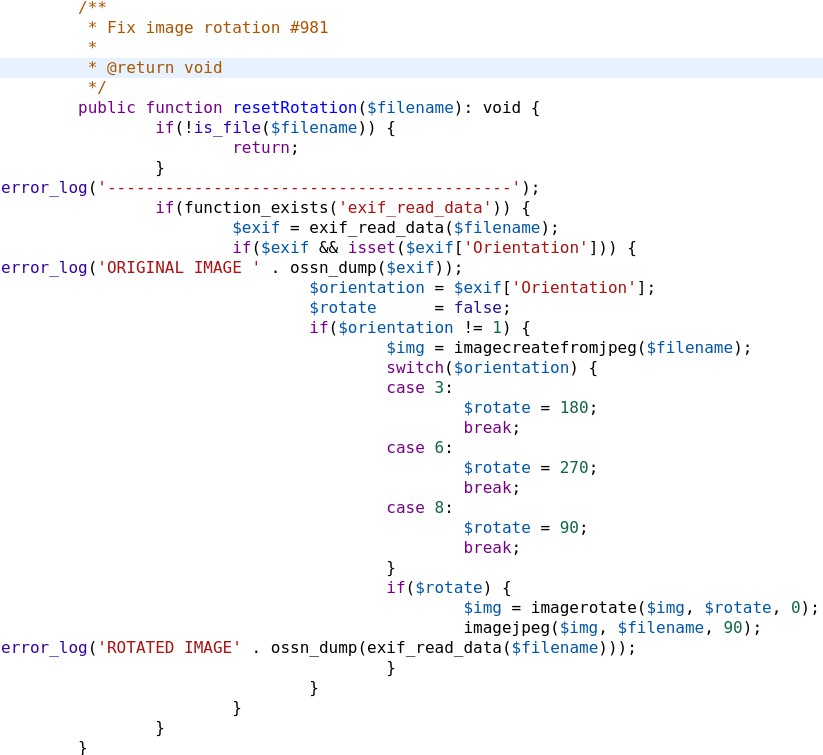
- save the changed OssnFile.php
Now inside your site,
- upload the test photo to your formerly created Ossn album
From cpanel
- open the file named error_log
- provide the log starting with '---------------------------------------------'
- replace the changed OssnFile.php by the backup you made
Ossn main directory of the photo, chrome correctly opens, stands the photo.
Confirmed correct display on 2 of my sites (Ossn 6.0 and Ossn 6.2dev)
Looks like an exif issue:
The original image is 4992x3744 landscape format, but rotated 90°CW via exif to portrait 3744x4992
Thus, somewhere this information seems to get lost ... or maybe ignored by a browser?
As a first check I'd suggest Tamas to upload the original file via FTP to the Ossn main directory
and view it with the same device and tell us the result.
Tested on v6.2-dev it works fine , not sure about v6.1 LTS yet I will test
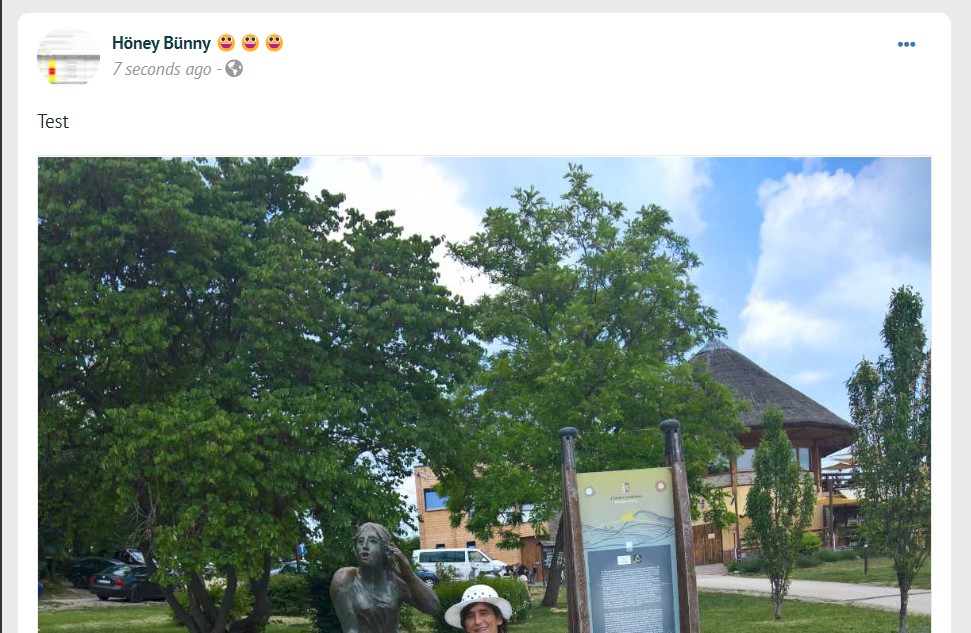
Can you send me the original photo in zip file, and share download link here.
Due to the many requests in the past for additonal features and components we have decided to develope a premium version. Features like Hashtags, Videos, Polls, Events, Stories, Link Preview, etc included in it.
 $199 (Life Time)
$199 (Life Time)
Learn More
