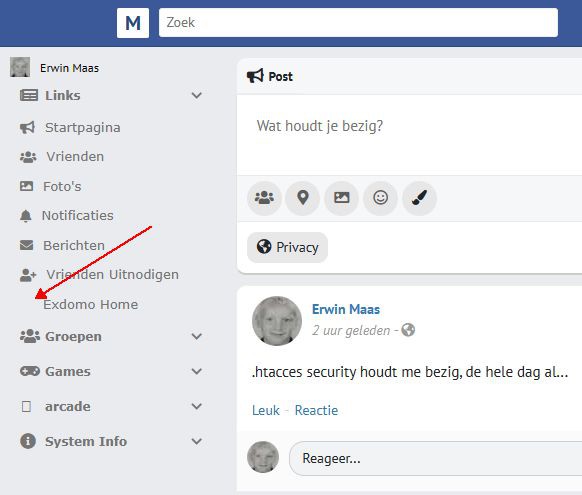MenuBuilder Download 8.1
 Arsalan Shah
7 years ago
Arsalan Shah
7 years ago
This will allow you to add menu links from administrator area. No need to program your component to add menu links. For example you can add links into sidebar, footer, topbar dropdown, administrator menu. Requires OSSN v5.0
V6.3
- Topbar menu dropdown showing double icons
 Arsalan Shah
Replied 1 month ago
Arsalan Shah
Replied 1 month ago
8.1 fixes the issue as profile/about/tabs doesn't have submenu and also missing translation of this menu item
 Heru Parwoto
Replied 2 years ago
Heru Parwoto
Replied 2 years ago
thanks, nice component
 Mick Dawlings
Replied 2 years ago
Mick Dawlings
Replied 2 years ago
@Michael Zülsdorff, it was, thanks for that.
 Michael Zülsdorff
Replied 2 years ago
Michael Zülsdorff
Replied 2 years ago
Mick,
I guess this is what you're looking for ...
https://www.opensource-socialnetwork.org/component/view/3752/custom-site-pages
 Mick Dawlings
Replied 2 years ago
Mick Dawlings
Replied 2 years ago
Menu links to outside urls are nice to have but what about adding more pages, for help, support, that kind of thing that would be better internally?
 Erwin Maas
Replied 3 years ago
Erwin Maas
Replied 3 years ago
Thank you very much, installed it and it works like a breeze!
 Arsalan Shah
Replied 3 years ago
Arsalan Shah
Replied 3 years ago
Menu Builder 6.1 resolves the issue which you mentioned
 Erwin Maas
Replied 3 years ago
Erwin Maas
Replied 3 years ago
Okay, so I chose exactly two that didn't work... my luck lol.
I'll find icons that dó work and try to solve the bug in the future when you haven't already.
Thank you very much so far!
I am new to OSSN (2 weeks) and don't want to overask you, but I have found some more small issues, which I try to solve myself as a matter of getting to learn the code, asking for every little thing will never make me understand the system...
 Arsalan Shah
Replied 3 years ago
Arsalan Shah
Replied 3 years ago
Some icons seems didn't work on any theme , most of works
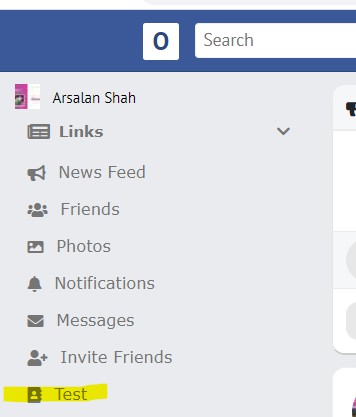
Try Menu Builder 6.1
 Erwin Maas
Replied 3 years ago
Erwin Maas
Replied 3 years ago
Hi again,
See the image, the red arrow points to the spot where the icon should be, before "Exdomo Home" which I added with menubuilder.
Don't know what more info you need, but I installed and activated system-info and filled in the emailadress with which I registered here on this website, I believe you can see the system info too then. The website is here
See link at the bottom of this reply