Help with getting my Mobile App working (Recently upgraded to premium version)
I am running Ubuntu Server 16.04 w/ LAMP stack on a Dell R720
Currently purchased premium lifetime version of OSSN
I got the premium version working perfectly on my server (hikesforhomelessness.com)
I wanted to use my free mobile app that comes with the premium version, but I am running into problems setting it up.
I downloaded the .zip file for SOFTLAB24 SDK v3 and successfully installed the component.
But when I enabled the component this is what happened when I went to my site:
It just went to a blank page and that's what happens now when I go to my site.
Here is my error_log ------------------------------------------------
[28-Jan-2018 17:03:27 America/Los_Angeles] PHP WARNING: 2018-01-28 17:03:27 (PST): "rename(): The first argument to copy() function cannot be a directory" in file /var/www/html/premium/classes/OssnFile.php (line 348)
[28-Jan-2018 17:03:27 America/Los_Angeles] PHP WARNING: 2018-01-28 17:03:27 (PST): "rename(/mnt/cloudspace/ossn_data/tmp/components/softlab24-sdk-1-0zip/SSDKv3/actions,/var/www/html/premium/components/SSDKv3/actions): Invalid cross-device link" in file /var/www/html/premium/classes/OssnFile.php (line 348)
----------------------------------------------------- error_log ------------------------------------
In other words: there's still something wrong (filesystem<->config file names of directory not matching, missing trailing slash, wrong owner/permission of directory, etc)
Check your error_log file again to get an idea what's causing the problem.
Ok I fixed all that, but now when I try to install the SoftLAB24 SSDK v3 and it says "Cannot upload component, make sure it is a valid package."
Separate file system remains separate file system - regardless whether it's mounted on /mnt/cloudspace or anywhere else.
In other words: Without a workaround you'd run into the same issue whenever trying to install a new component or theme with the current installer code.
The good news: The problem is related to copying directories from your data directory to your installation directory, only. Hence just storing data on /mnt/cloudspace as your users would do is ok, and basically you can keep your current configuration unchanged.
As for installing new components, my idea for a temporary workaround until the installer is capable of handling cross-device copying: Make use of your SiteOffline component.
- create a new Ossn data directory in
/var/www/ossn_copy_dir(to be used for component installation only) - switch your site to offline by means of the SiteOffline component
- change the line
$Ossn->userdata = "/mnt/cloudspace/ossn_data/";in your config.site.php file to$Ossn->userdata = "/var/www/ossn_copy_dir/"; - install the component(s) of your choice
- revert the data directory change back to
$Ossn->userdata = "/mnt/cloudspace/ossn_data/"; - switch the site back to online
This way the data directory on your main file system will be temporarely used for installing components and themes only, and the user data can stay on your extra drive.
I am trying to use a 4TB USB drive in order to store all the files that are uploaded because it could potentially be a lot of users on the network.. is there a way to mount the 4TB drive and use it with ossn? could i potentially mount my /dev/sdb1 to /var/www/ossn_data ??
So what's next?
The reason for your issue seems that your ossn_data directory is located on a different partition of your filesystem and PHP has a problem with renaming/copying directories across partitions.
Since you would run into the same problem with any other component installation again and I'm expecting other bad side effects I strongly recommend to move your data directory to the same partion where your Ossn installation is located (like /var/www/ossn_data for example) as long as this problem is not verified in depth and a solution available. Don't forget to adapt the new location in /configurations/ossn.config.site.php accordingly.
Please contact softlab24.com directly for getting further help.
Hi Jessie,
in order to make your site accessable again, please
- run phpmyadmin in your browser
- choose the database which belongs to your site
- choose the
ossn_componentstable on the left - find the line with
SSDKv3on the right and click theDeleteicon and confirm deleting
see 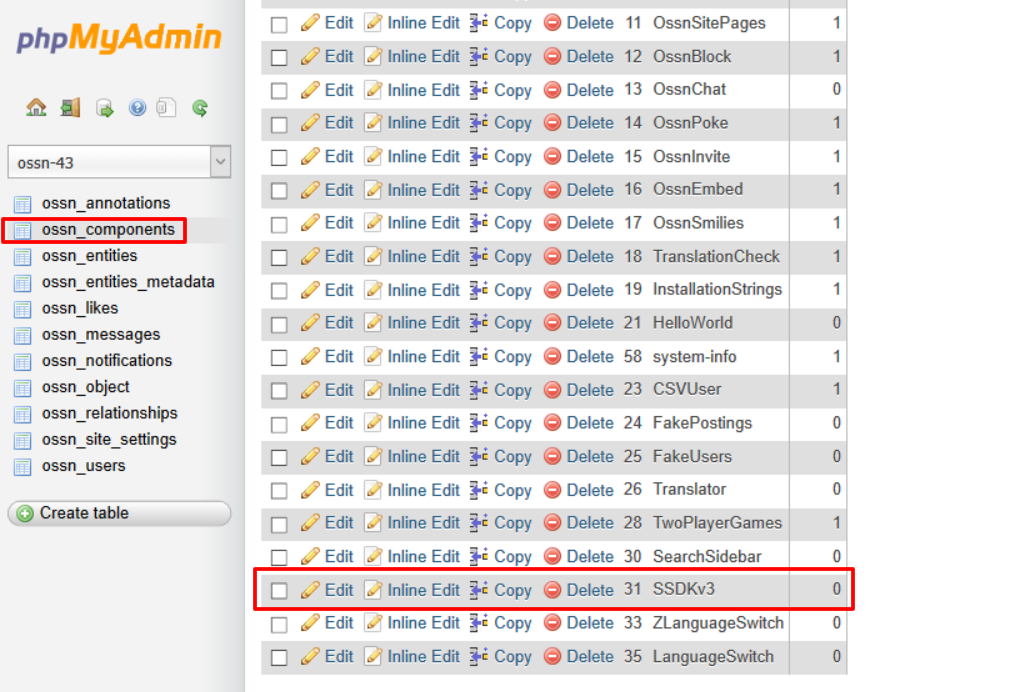
Due to the many requests in the past for additonal features and components we have decided to develope a premium version. Features like Hashtags, Videos, Polls, Events, Stories, Link Preview, etc included in it.
 $199 (Life Time)
$199 (Life Time)
Learn More
