OSSNMessages, sound not working
Hey!
I disabled OSSNChat, because I want to get rid of the sidebar and the little chat window on the bottom
The problem I now got is, that the notification sound for new messages isn't working anymore.
I activated the bell directly in the chat, but the notification on messages shows "1" but no sound is playing anymore.
"What do I have to change in messages component...?"
According to the Ossn documentation you would better change NOT ANY core file because it will cause update issues.
Instead I'd recommend to create a new component to add a function like that.
And make use of the notification/count XHR requests to compare the new messages count with the one you got on page load and ring the bell in case both values differ.
On OSSNChat it’s always working
What do I have to change in messages component for the bell to always ring?
The reason is if someone is on my side, and for example, is on a second tab on Google and looking for something then he should hear if he gets a message.
"... but when I am for example on my profile page or on the newsfeed or something like that, the bell is not working. ..."
Yes, you'll be notified like that instead:
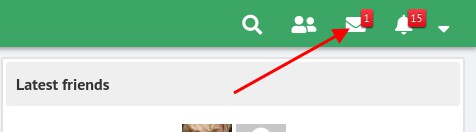
I already did, but it’s not working.
I’ll try to delete cookies and then I’ll try again.
So I tried again. The bell is working when the chat window is open, but when I am for example on my profile page or on the newsfeed or something like that, the bell is not working.
Visit YOURSITE/messages/all
and asure the state of the little bell icon at the bottom is set to "ON" like
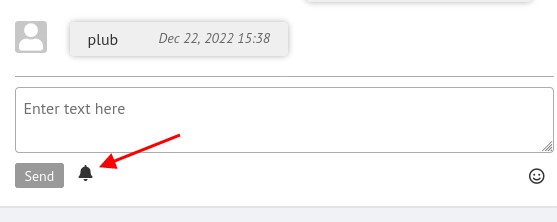
If yes, you should hear a sound whenever a new message arrives.
OssnChat and OssnMessages are sharing the same Cookie based sound logic. Thus, as long as either OssnChat or OssnMessages is enabled and the bell is turned to 'ON' you should hear the sound.
Due to the many requests in the past for additonal features and components we have decided to develope a premium version. Features like Hashtags, Videos, Polls, Events, Stories, Link Preview, etc included in it.
 $199 (Life Time)
$199 (Life Time)
Learn More
