Blank page after fresh install
Hi All,
I've just done a fresh install of OSSN on to a brand new server.
I have installed all of the prerequisites and run the installation script. After the installation is complete, I am redirected to <domain>\administrator and I get a blank screen.
The error logs did show an error about copying htaccess.dist to .htaccess, during installation, but nothing else is logged when I try and access my ossn site. I've been looking at this for 2 days now and am at a complete loss as to what could be wrong. Any ideas?
Did you run the following command after that
/usr/share/ossn/setup
You should be able to run via root user simply copy paste it cli and run. (please make sure it is root user)
Arsalan, I want to thank you for your help with this. But it's just not working for me and with this in mind, I'm going to try another platform. This is what I get when I try and run it form the cli following the instructions you sent:
![enter image description here][ATTACHMENT:4010]
This was on a brand new instance using Amazon Lightsail, Ubuntu 18.04, 2Gb RAM instance. If you want more detail I'm happy to provide it.
[ATTACHMENT:4010]: https://www.opensource-socialnetwork.org/photoattachment/4010/untitled.png
Just tested on fresh vps with the cli installation (18.04)
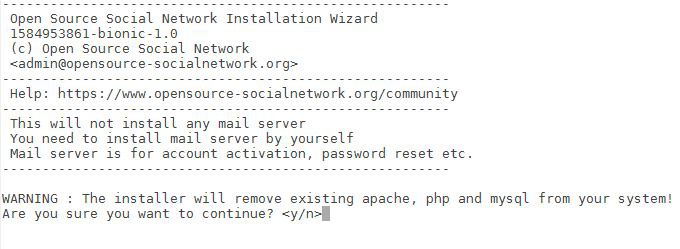
Once the process completed you should see something:
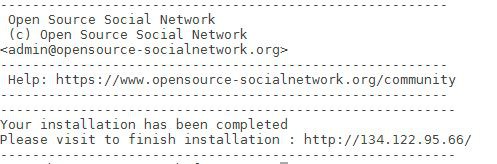
I am not sure what VPS configuration is, script should run without any problem. The last thing you can do is to install OSSN on digital ocean by one click installation https://marketplace.digitalocean.com/apps/open-source-social-network and you can see configurations in the vps once installed.
I've tried installing via cli and at the end it says to run /user/share/ossn/setup. When I try to execute setup I get the following output:
./setup: %r\d·?</bin/bash
Am I missing something?
Also, I can't share the vps details as it requires a certificate to login and I'm not willing to share that on the internet.
A good solution should be to:
If you are using VPS
- Wipe out your VPS installation.
- Install is via command line i told you.
You may send us the details of VPS to our contact form, we can have a quick look!
I've reinstalled multiple times after fixing the permissions error to an empty folder. I now get the following error:
[27-Mar-2020 14:48:48 UTC] PHP WARNING: 2020-03-27 14:48:48 (UTC): "file_put_contents(/var/ossn_datasystem/locales/ossn.tr.json): failed to open stream: No such file or directory" in file /var/www/html/libraries/ossn.lib.cache.php (line 125)
The installation script is trying to write to the data folder, but it is omitting the / between the data folder and system. Am not trying to install via cli as suggested but not sure how to execute the setup binary.
Yes you need to install again it will work now!
(further make sure your data directory is also owned by www-data and should have 0755 permission set)
Alternatively if your server is just for testing and is ubuntu 18.04.x you may try to install OSSN via cli
sudo add-apt-repository ppa:arsalanshah/opensource-socialnetwork
sudo apt-get update
sudo apt-get install opensource-socialnetwork
formandmotion.com
What is your site URL ?
Due to the many requests in the past for additonal features and components we have decided to develope a premium version. Features like Hashtags, Videos, Polls, Events, Stories, Link Preview, etc included in it.
 $199 (Life Time)
$199 (Life Time)
Learn More
