 Michael Zülsdorff
5 years ago
Michael Zülsdorff
5 years ago
A simple responsive theme optimized for mobile usability, featuring ...
 Michael Zülsdorff
Replied 4 years ago
Michael Zülsdorff
Replied 4 years ago
Yes, because you are missing a required part.
Simply have a look at the list:
You've got the right Ossn >= 5.4, that's ok.
But you're missing the TouchScreenCoverImageDragging component.
Install and enable it - and the theme enabling button will appear.
 Christian Gicquel
Replied 4 years ago
Christian Gicquel
Replied 4 years ago
It is not possible to activate it. There is no button to do it
 Michael Zülsdorff
Replied 4 years ago
Michael Zülsdorff
Replied 4 years ago
Hmm ... I think you would not see a screen like that if the installation went wrong.
What's your problem?
 Christian Gicquel
Replied 4 years ago
Christian Gicquel
Replied 4 years ago
Hi Z Man,
This theme is very pretty.
I tried to install it but the installation went wrong.
I am under osnn 5.5
See the screenshot
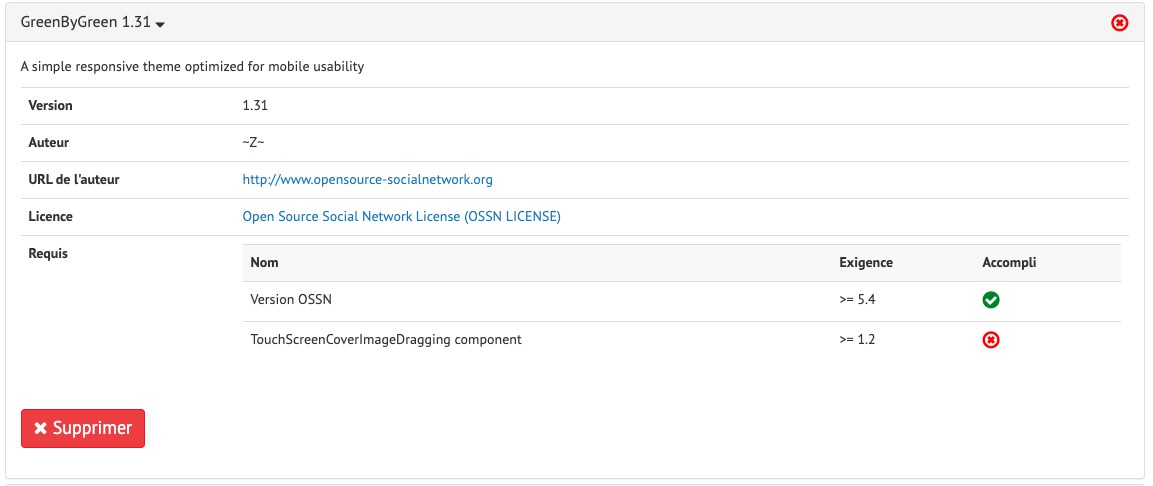
 Michael Zülsdorff
Replied 4 years ago
Michael Zülsdorff
Replied 4 years ago
This way you should find the faulty line which is causing the error
Most likely you replaced the placeholder %s by something unallowed here:
'Note: For best results set the browser to a cover image width of 1040 - the current width is: %s',
See section II, b) in https://www.opensource-socialnetwork.org/wiki/view/2132/how-to-translate-ossn
 Filipe medeiros
Replied 4 years ago
Filipe medeiros
Replied 4 years ago
really ... in english it worked ... in this case I edit only the translation files to solve?
 Michael Zülsdorff
Replied 4 years ago
Michael Zülsdorff
Replied 4 years ago
I can't reproduce that.
Did you translate the Portuguese language file of GreenByGreen?
If so, switch your account settings language temporarely to English and try repositioning again
 Filipe medeiros
Replied 4 years ago
Filipe medeiros
Replied 4 years ago
Hello, I have an error in the function of repositioning the profile cover!
 Michael Zülsdorff
Replied 4 years ago
Michael Zülsdorff
Replied 4 years ago
Yeah, actually it's not a big deal, but I doubt it's worth it.
I gave it a try today and made that button available on Android.
And all it did was asking me to install the native Android Hangout app.
So, if I have that app and can run from my homescreen - why should I want to start it from inside of Ossn?
;)
 John Miller
Replied 4 years ago
John Miller
Replied 4 years ago
Thanks Z Man.
It sounds like it could be an easy fix on the component to move the button to center, if my program languages were more updated (I worked in trs and ms dos, basic and some cgi)
Do you know if any component updates are forthcoming or even a programmer who could alter the component for a reasonable fee??