Configuring Twitter login
Hello, before you get upset with me for coming here I have proof I went to Openhost247 first and got no solution at this time. I posted the error I got after following the instructions. Literally what i got in return was "Please see the attached screenshot on this https://www.openteknik.com/product/view/67/social-login it is for twitter" which is a link back to the instructions I followed. No questions no nothing. So who do i go for help when support is not helpful ? I just want to finish setting this up and I'm still learning.
Thank you
ohhh yes, i was wondering what was going on but you didn't show that part. Thank you.
Why ? you need to replace this with the URL from your configure option in admin panel -> configure -> social login and copy URL from twitter section.
Okay, I'm back to try this again:
This is going to seem like an dumb questions, but am I using the exact url as shown in the 2nd video ?
Thank you.
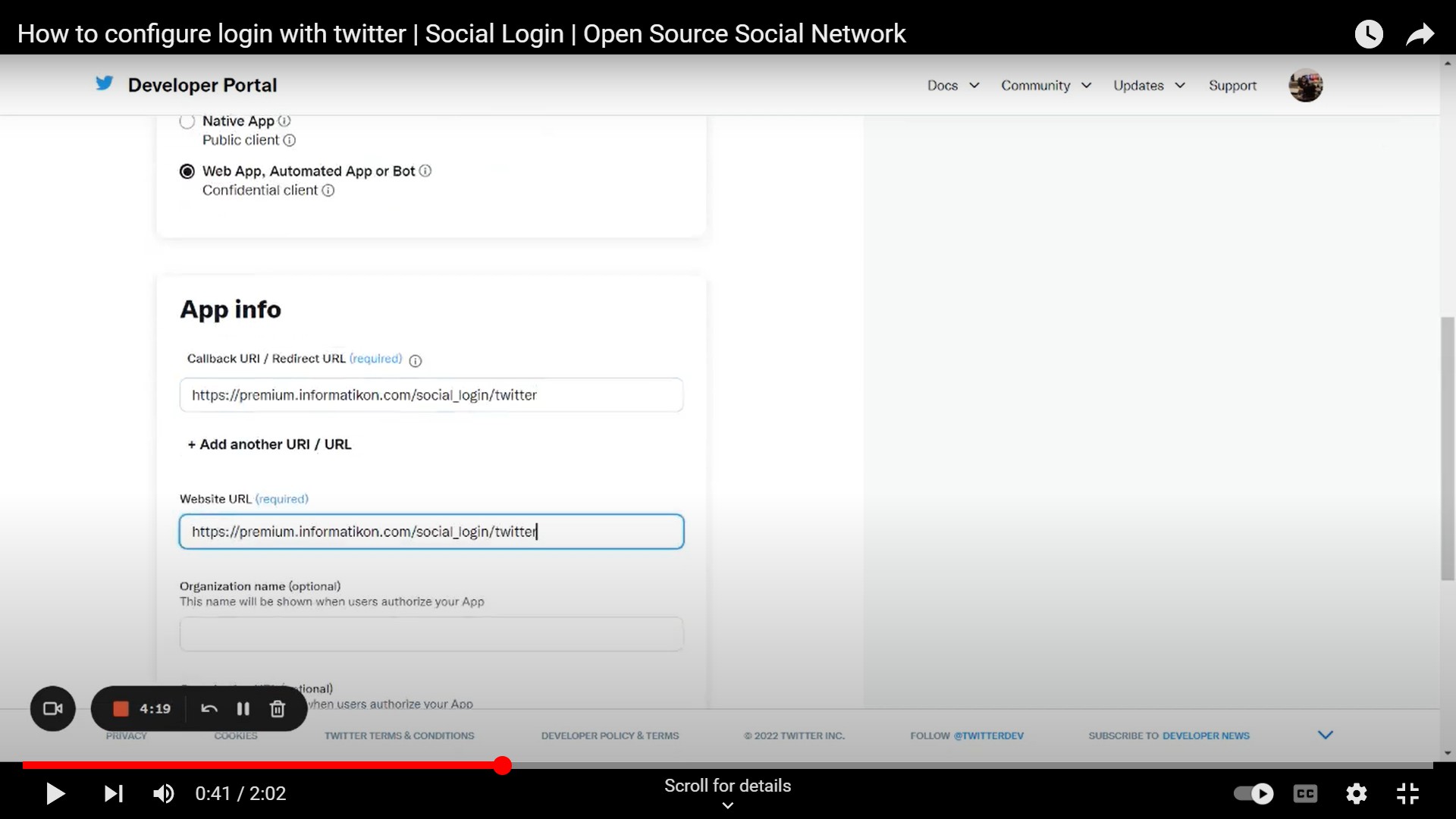
I am not sure what else can be done because I already created two videos for you.
I give up for now.
I'm really lost at this point, is there an issue if I deleted the app in twitter and started from scratch following the videos you sent me ?
Thanks
Thank you all very much
You need to see two videos
How to enable elevated access for twitter.
https://www.youtube.com/watch?v=YtdGihjNn20
How to obtain twitter API key.
Which i guess you obtained correctly.
I just tried twitter and they seems changed the API levels. Now you need a Elevated access to make social login working because they made user email part of Elevated access. The video tutorial will appear soon.
He Maurice,
I just gave it a try, entered your site and
- clicked Login with Facebook
- got redirected to a Facebook page asking to continue
- clicked Cancel
- got redirected to https://poeticrecovery.us/social_login/facebook?error=access_denied&error_code=200&error_description=Permissions+error&error_reason=user_denied
- and a red A system error has occurred. Please try again later.... message
That is: The social login component has a general issue and you should send your error_log file to Openteknik
Due to the many requests in the past for additonal features and components we have decided to develope a premium version. Features like Hashtags, Videos, Polls, Events, Stories, Link Preview, etc included in it.
 $199 (Life Time)
$199 (Life Time)
Learn More
